I’m posting this for my blogging friends. If you have a blog-or are interested in starting a blog, I think you will find this post helpful. If you aren’t interested in any of that, you can probably skip this post as it’s going to get a little nerdy and technical. As an SLP and blogger, I have lots of ideas that I want to share with my friends online. One of my challenges is finding the time to write consistently. That’s the story of my life really-paying my bills on time consistently, taking data consistently, etc.
I recently completed a trial of CoSchedule which is an WordPress application which helps you organize and manage both your blog posts AND your social media posts. CoSchedule integrates with WordPress, Evernote, Google Docs, Google Analytics and major social media tools like Twitter, Facebook, LinkedIn, Buffer, and even Google+ Pages
CoSchedule Calendar
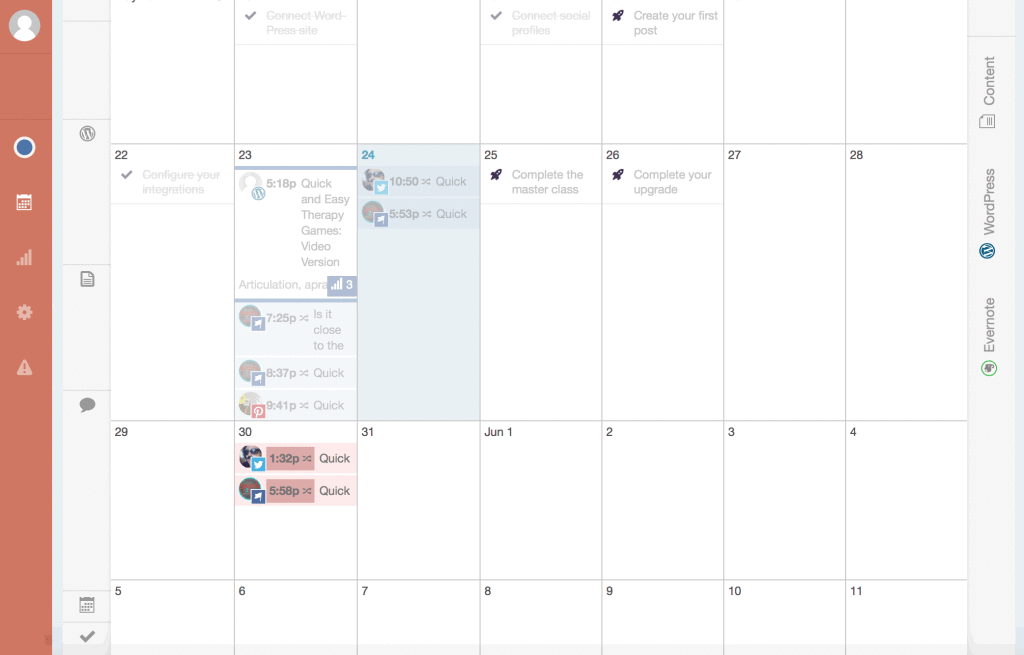 Here is a screen shot of the calendar system. I use this to schedule my blog posts as well as my social media posts on twitter, Facebook and Pinterest. Coschedule also works with linked in and google + which I am not using right now. One of my favorite features is how you can quickly see how many posts you have scheduled. If you want to change something, you can just drag the post to a different date.
Here is a screen shot of the calendar system. I use this to schedule my blog posts as well as my social media posts on twitter, Facebook and Pinterest. Coschedule also works with linked in and google + which I am not using right now. One of my favorite features is how you can quickly see how many posts you have scheduled. If you want to change something, you can just drag the post to a different date.
Scheduling blog posts is easy-and I am prompted to post and share several times on social media to reach the most people.
CoSchedule Social Media
It’s easy to schedule your social media messages. You can link a variety of different social media accounts-twitter, Pinterest, Facebook. Select which profiles you want to use and what type of post you are using. Then simply choose, text, image or link post, type in your message and schedule your post. You will see it scheduled on your calendar. Pretty cool.
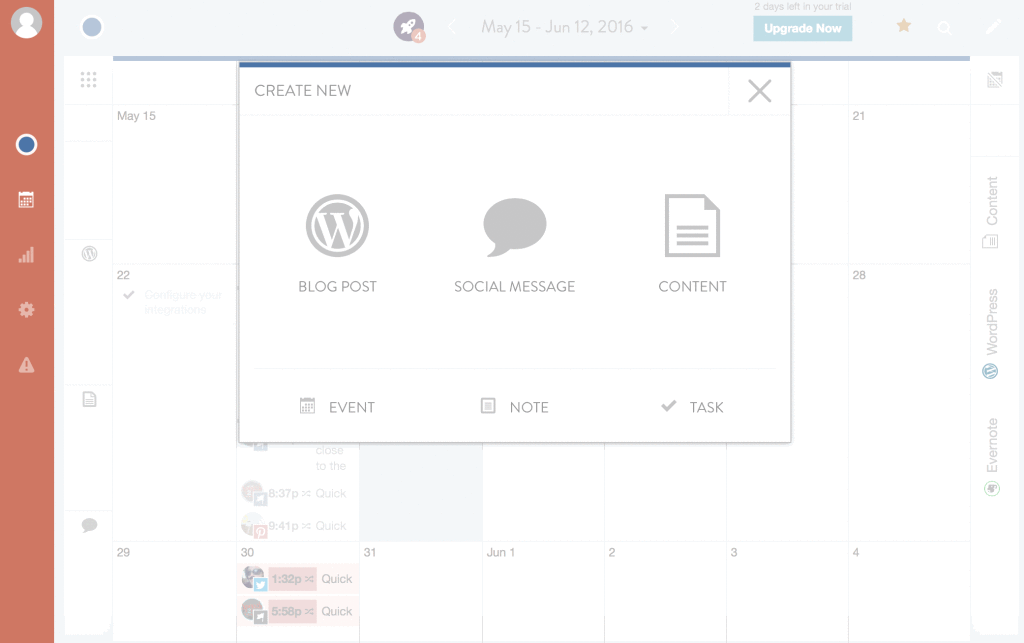
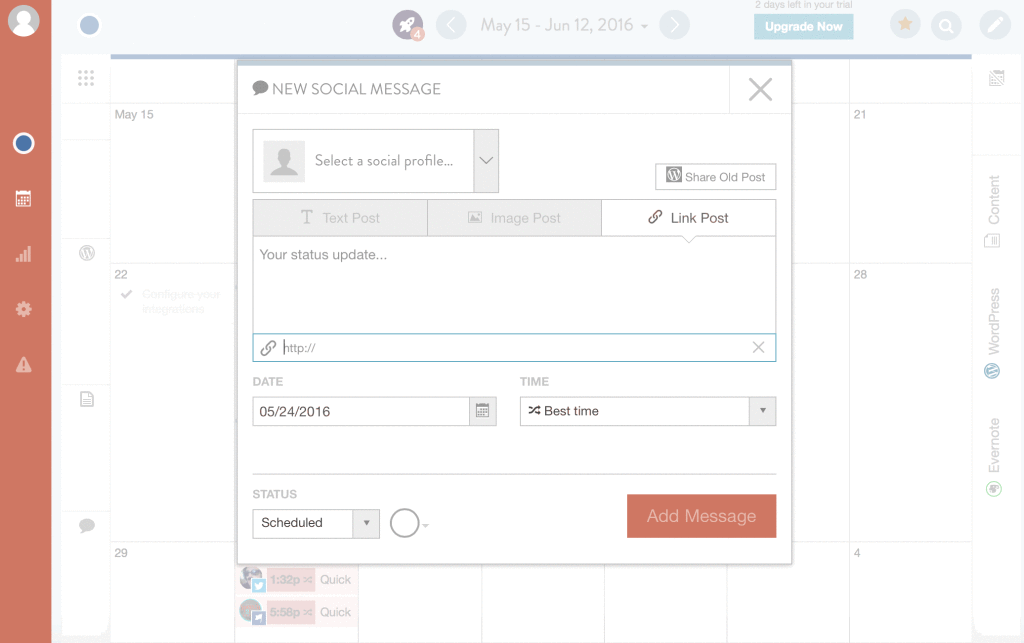
I can create a social message quickly, by choosing my social profile above and then choosing a text, image or a post that links to another article etc. It’s quick to write the messages and I can pick the best times to share the posts as well.
Analytics
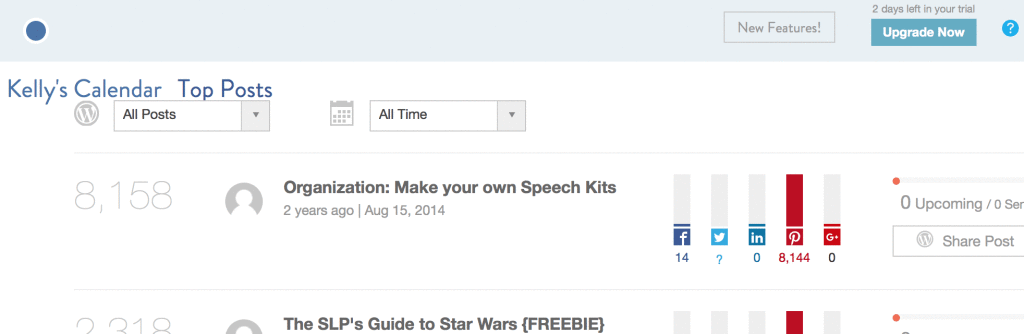
Coschedule includes analytics which allows you to see how often a post was shared or pinned on social media. It’s simple to find top performing posts using this method. Once you’ve found the top performing posts-try writing similar posts. It makes sense that if people are coming to your site and learning about that topic-that they might want to know more about it, right?
One other really cool feature is the headline analyzer. When scheduling blog posts, you get a headline score. It gives you feedback on the following:
- Word content (common/uncommon words, emotional words)
- Type of Headline
- Length
- Keywords
- Sentiment
You can check out the headline analyzer for FREE.
There are also a lot of options for teams using CoSchedule. It’s just me here right now-but if you have family members helping or have an assistant-you can schedule tasks and use the calendar to keep everyone on the same page. Interested in learning more? Check out the video below.
CoSchedule has a referral program, if you have a WordPress blog and are interested in checking them out-I’d love it if you’d use my link to check coschedule out. I get a small discount for each person who signs up using my link. ![]()

