Although it’s probably NOT hip to say “hip.”
I’m always looking for new activity or ideas to engage my older clients and students. Vine allows users to create a 6 second video which automatically loops. Users can post the videos on social media sites.
A quick word of caution: A lot of Vine videos are inappropriate for students to watch. I think it is safer to “save” favorite Vine videos and watch them outside of the App. If we are making our own video, I usually open the camera so that we start recording and don’t accidentally see a video that is inappropriate.
Using videos in therapy:
I’ve pulled some links from a website called: Best Vine Videos.
Bat dad is pretty funny and a good resource for expected and unexpected behaviors. Most of his videos are appropriate for this age but a few have some innuendos-always preview these before bringing them up in therapy.
HERE is a link to one of his vine’s called Hammer.
It’s only 6 seconds which makes it PERFECT for a quick therapy activity-but there is a lot that we can work on with this short video.
Here’s how I’ve used this particular video. I start by saying we are going to watch a video called “Bat dad” We work on predicting by talking about what we think “bat dad” would be about. Then we watch the video.
It starts with a little boy building with legos. Bat dad asks the boy what he is building and he says “hammer” Sometimes I will try to stop the video and ask what they they think will happen next or what they think the boy will build.
In the next scene, the child smashes the lego hammer on Bat dad’s head, breaking it. The final scene shows Bat dad with an ice pack on his head
I’m working on predicting, inferencing, perspective taking and problem solving. After we are done, I use first/next/last graphic organizers to work on sequencing the events in the video.
Making your own videos:
Almost all of my clients enjoy watching themselves on video. Videos are actually easy to create in Vine.
You can access the camera button through your video page or on the home page of the app.
One you have the camera going, you simply touch in the middle of the screen to start recording. The screen will record until you let go of the picture. When you start touching the screen again it will resume recording until the video has reached six seconds.
I like to try to come up with 2 or 3 sequence/scenes per video. We start by writing out the 2-3 activities we are going to do. For example, I could easily make a video about making toast with the following scenes. 1. Put bread in toaster, 2. Push down on toaster handle, 3. See me eating bread. The video will start looping back after you record it. Just make sure to click on the “x” in the left corner when you are done watching the video so that you don’t accidentally post the video online.
Here’s some skills you could target with Vine:
1. Categorization (take three videos of different category items): can they guess what the main category is?
2. Sequencing (retelling videos OR sequencing an activity prior to shooting the video)
3. Sentence structure: Can they talk about the video using their past tense forms.
4. Paraphrasing: With only 6 seconds, you need to get to the important facts right away.
5. 2-3 step directions: Give the directions and the cue before you start recording.
6. Cause and Effect-This would be a really fun way to work on simple problem solving. For example, film a student walking by a wet floor sign. The next scene would be the student laying on the ground. Can the student tell you what happened in between?
Since I can’t share any client or student videos, here’s a link to a quick one I made about my Flip Flap Trick or Treating Craftivity.
https://vine.co/v/hdghVMhtXd2.
Have you used Vine in therapy? What did you work on? I’d love to hear about it below. If you thought this post was interesting-I’d be really excited if you took the time to share it with your friends by posting to Pinterest or sharing on Facebook.


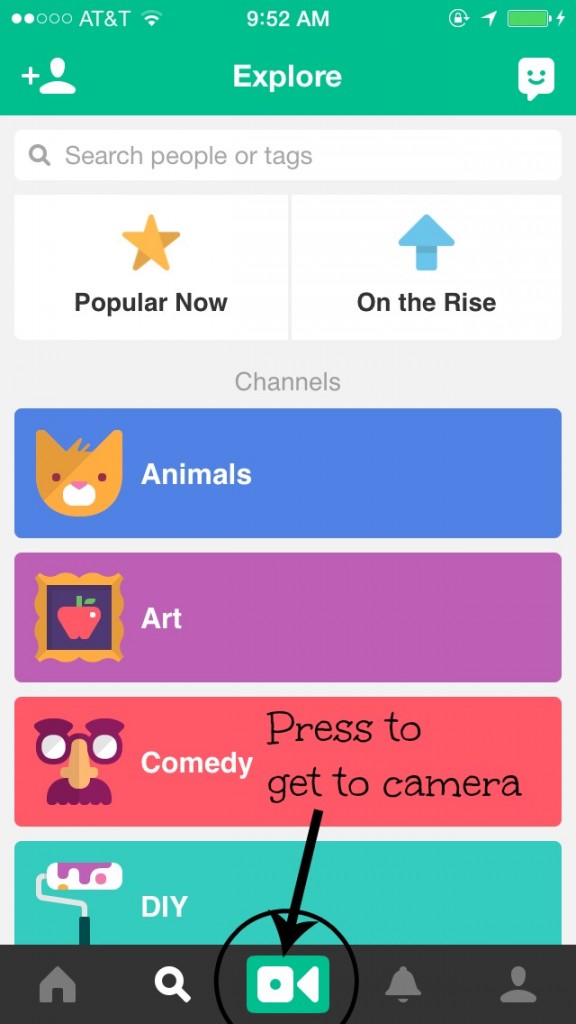
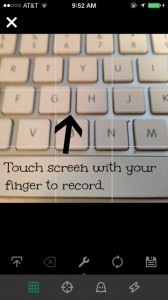

Sounds like a great idea. Most of my students are preschoolers but I’m sure they’ll love the idea too!
Thanks! My son is a kindergartener and loves playing around with this app.