I found these cool speech and thought bubble post it notes in the Target dollar spot a few weeks ago. I didn’t realize until after I’d opened them up that they cost 3.00 a piece. A little more expensive than I was planning on.
Here is some great information on using thought bubbles in speech therapy. Today, I’m just sharing 5 cool products for working on thought bubbles and one super-lazy one.
1. Thought Bubble Post It’s: Available for more than you want to pay at the Target dollar Spot. I used these with some emotion cards I have.
This card in particular cracks me up. An apparently scandalous outfit choice in the 80s.
2. Thought Bubble Magnets by Umbra. I love these magnets! Put them on your cabinet or white board and they are always available. I got them from the Container store. I’m not sure if they still have them but they are available online if you do a search.
3. Thought Bubble App:
You can even use your iPad to create Thought bubbles.
4. Chalkboard Thought Bubbles:
I saw these chalkboard stickers at a local craft store and picked up a few bags. I haven’t used them yet because I keep forgetting to pick up chalk.
5. Popsicles and Thought Bubbles. When first introducing thought bubbles I have each child make their own thought/speaking bubble popsicle stick. I used thought bubbles Jill Kuzma made. I cut them out and laminate them and then used Glue dots to attach them to a popsicle stick.
6. A lot of the time I forget or don’t have a thought bubble handy when I want to model what I am thinking. So then I just use the old “My hand is a thought bubble trick.”
How about you: what cool products do you use to work on thought bubbles and perspective taking.

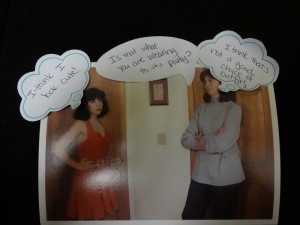
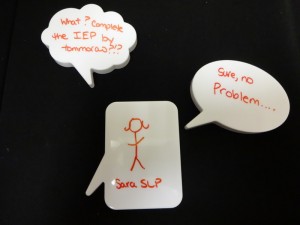
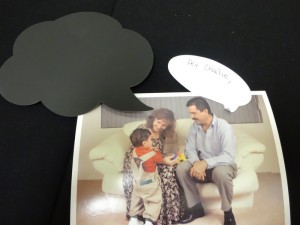
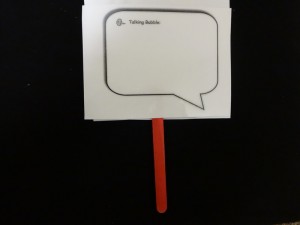
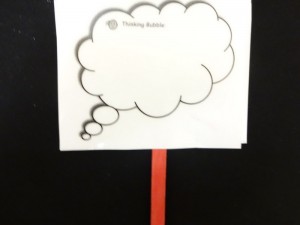




My lazy version of thought bubbles are my little whiteboards with handles…. The kids get to write what they think about when a card is read to them, or when someone says something that might be inappropriate. I do the hand thing too when nothing is available…. That along with funny facial expressions drive home the response I seek from the kids….
I use the “Strip Designer” app. on my phone. You can add thought bubbles and speaking bubbles in just a couple seconds to your pictures. Quick, easy and the kids love it. It’s great to use for Social Scripts too.